Having access to your Escapees Club Membership Card is important. It will provide your SKP Membership Number as well as the Expiration. This is how to prove your membership is ACTIVE.
These instructions will display your membership card and allow you to view all the benefits provided with the membership. After displaying your card, we recommend you enable AUTO RENEWAL.
After logging into your Escapees Club account on Escapees.com, open the menu.
On a PC, the menu button is in the upper right corner with your name highlighted.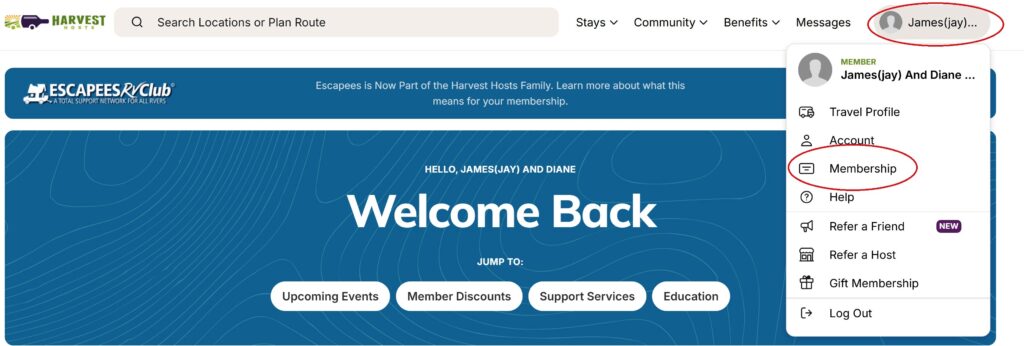
On a smartphone, the menu button is in the lower right corner.
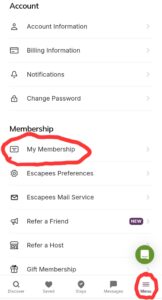
Once the menu comes up, press (My) MEMBERSHIP to display your personalized membership card and membership details. If there are any issues with what is shown, use the information here to contact the Escapees Club. The kind people at the Florida SKP Resort will not have all the answers.

While on this page, turn on auto-renewal. The Billing Information may need to be updated first.

 Florida SKP Resort
Florida SKP Resort