Being a part of the Escapees Club requires going online.
Since the spring of 2025, Escapees Club is 100% paperless.
It’s not an option. This requires navigating the internet to renew your account each year, access your membership card, and view the many benefits of being an Escapees Club member.
To login, start by opening Escapees.com on a computer or smartphone.
If using a computer, find the login button in the upper right corner of the first screen.
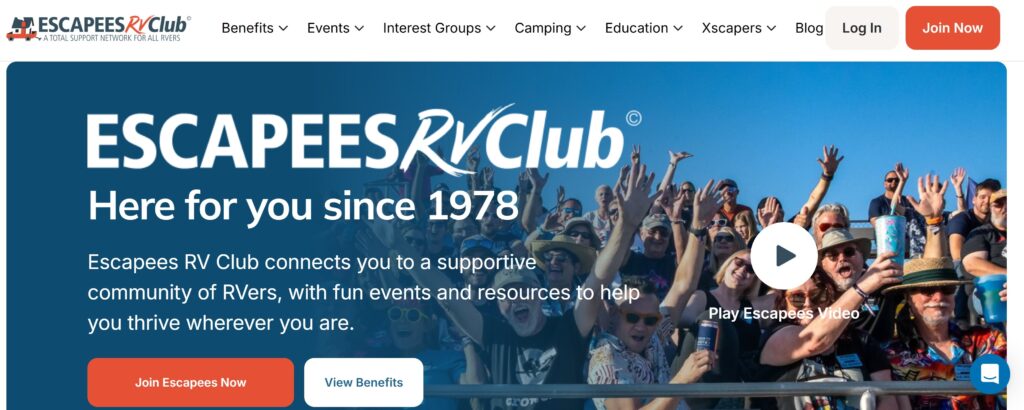
If using a smartphone, first click the menu button (aka hamburger or stack of pancakes) and the login button will appear at the bottom.

The Escapees Club login screen should be available.
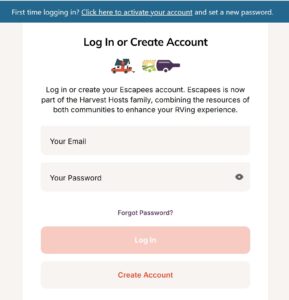
This screen will allow you to enter your email address, and your login password. If you have forgotten your password it will help you make a new one.
If you have NEVER USED the Escapees Club online system, you are going to need to get some assistance. There is nowhere on this login screen to enter your existing SKP Membership number. The assumption is, that all existing members used the online system to join, and already have an account using their e-mail address. This does not take into account those who have never created an Escapees Club online profile and may have joined Escapees decades ago.
Use this link to get assistance from an Escapees Club agent. This is critical for maintaining your Escapees Club membership.
An active Escapees Club Membership is required to be on the waitlist, rent a short-term site, and be a full-time site holder. Click here to find your Escapees Membership Card.
 Florida SKP Resort
Florida SKP Resort